Merge PDF Online
Click below to select PDF files you want to merge.
Merge PDF Online – Free, Fast & Secure PDF Combiner
Managing multiple PDF files can be a hassle, especially when you want to share or store them as a single document. With our Merge PDF online tool, you can easily combine multiple PDF files into one, without the need for any heavy software or complicated setup. This free, lightweight, and mobile-friendly PDF merger is designed to give you fast results while keeping your files private and secure. Jpg to pdf converter
Why Use an Online PDF Merger?
There are countless scenarios where merging PDFs is useful—students compiling assignments, professionals combining reports, or businesses sharing invoices in a single file. Unlike many online services that upload your files to a server, our tool works 100% client-side. This means your files never leave your device, ensuring complete privacy.
How to Merge PDF Files Online
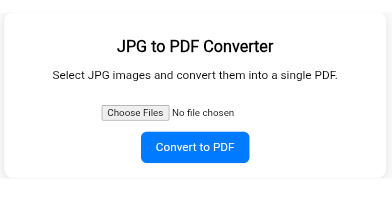
Using our tool is simple and straightforward:
- Click on the Select PDFs button and choose the files you want to merge.
- Arrange them in your desired order (coming soon: drag-and-drop reordering).
- Click the Merge PDFs button to instantly download your combined document.
No sign-up, no watermark, no hidden fees—just a clean and efficient experience.
Features of Our Merge PDF Online Tool
Free and Unlimited: Merge as many PDF files as you want.
Privacy-Focused: Files are processed locally in your browser.
Mobile-Responsive: Works on smartphones, tablets, and desktops.
Fast Processing: Uses a lightweight script for instant merging.
Benefits for Your Workflow
If you’re managing digital documents, a merge PDF online tool can save you time, improve your document organization, and help maintain a clutter-free workspace